|
TOUR Continued....
<< BACK
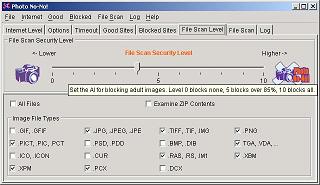
Set the hard drive scan level and scan options for your computer. The level and file types can be set to be different than the Internet levels
for increased security. The contents of zip files and hidden directories will also be examined.
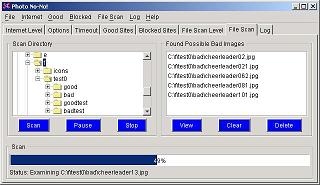
Photo No-No! scanning your computer. It can be configured to automatically
scan. The scan level and types can be configured. Clicking on a found
image will display that image. The image can then be deleted from your
computer. Found images are logged.
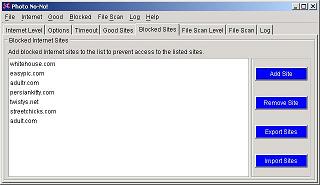
You can block individual web sites you don't want your child or others to
visit by simply adding them to the blocked site list. You can export your
site list to share with others or import a list of sites that someone
has sent you. When a web site is blocked, the browser displays a message like
the one following:
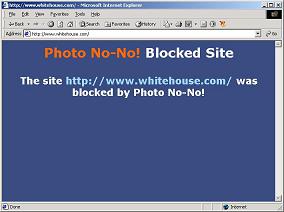
The attempted access of a blocked site.
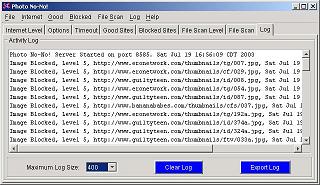
Photo No-No! has extensive logging so that you can view activity of blocked
images and sites, as well as images found on scans. The log file can be
exported and saved.
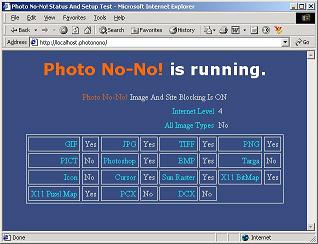
Browser test configuration output. Photo No-No! allows easy setup tests
for your browser, by launching your browser and trying to display the
current setup. This is very useful in making sure that your browser is
setup properly.
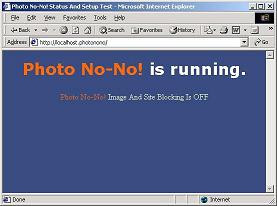
More browser configuration tests.
|

