|
TOUR
Click on an image for an enlarged view.
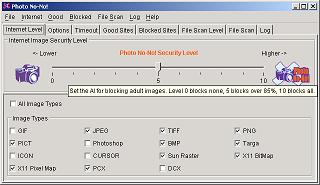
Set the Internet Level for blocking adult photos as they are displayed through the user's default
browser. The level can be set from 0 to 10, with Default Level 5 allowing over 95% of all good
images while blocking over 85% of all adult images. The artifical intelligence engine will block
more adult images at higher levels, but at the same time not let as many good images through.
You can also select the image types that are to be blocked, since many image types are not high
in detail and do not always need to be filtered.
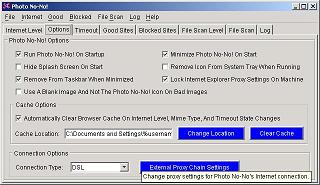
Easily set the options for Photo No-No!. You can hide the application
on startup, run only in the task tray, don't show the Photo No-No! icon
in a web page when an image is blocked, automatically clear your browser's
cache when you change levels, and set your connection type.
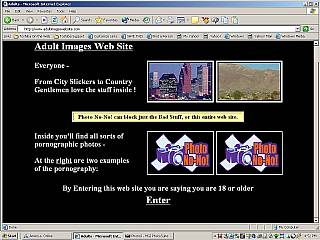
A site that contains blocked images.
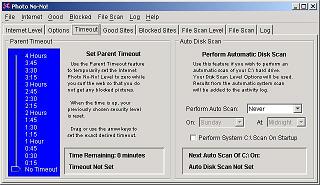
Control settings with the patented Parent Timeout Feature. This allows you to
work on the computer without having any images or sites blocked, but will
timeout so that if you step away from the computer or forget, your previously
chosen levels will be reset. You can also configure the program to automatically scan
your computer for bad images daily, weekly, monthly, or even on startup.

Photo No-No! will, by default, run in the task tray on your computer.
When you click on the camera icon, you can launch Photo No-No! and change
the configuration. If you are a registered user, you will be prompted
for a password. Photo No-No! can be configured to be hidden, so as to not
display its icon in the task tray.

The registered version of Photo No-No! allows the owner to set a password
to restrict access to level changes, image types, and blocked sites. If
you forget your password you will have to re-enter your registration code,
so keep it safe. We try to keep the price of Photo No-No! down, so registration
codes are per computer; once you register Photo No-No! you cannot move
it to another computer or install it on additional computers.
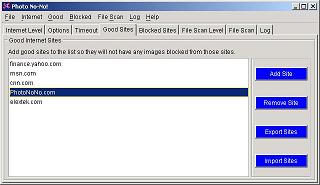
Good sites can be added so that no content is blocked that originates from the good sites in the list. This allows for personal users, libraries, companies, etc. to enter good sites that will not have content scanned or blocked.
CONTINUE TOUR >>
|

